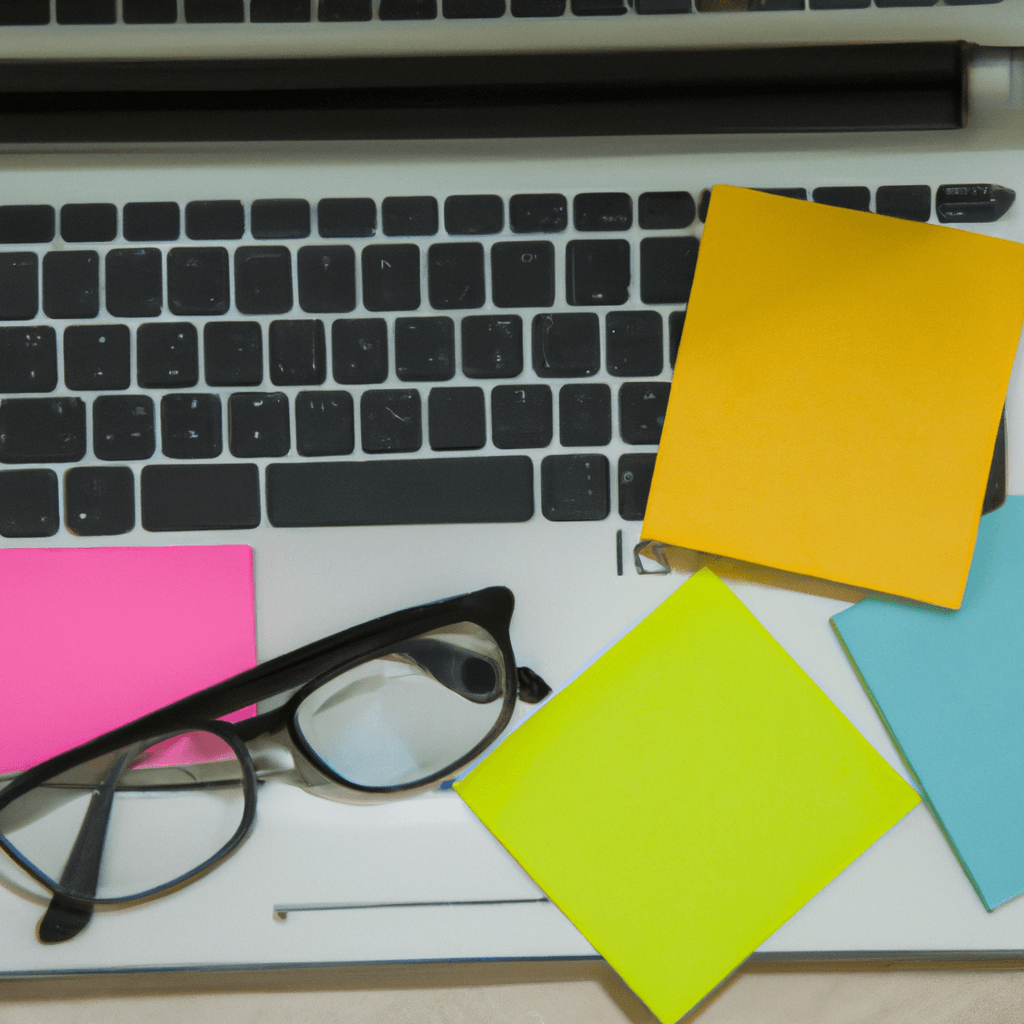Cracking the Code: Understanding the Costs of WordPress Website Maintenance
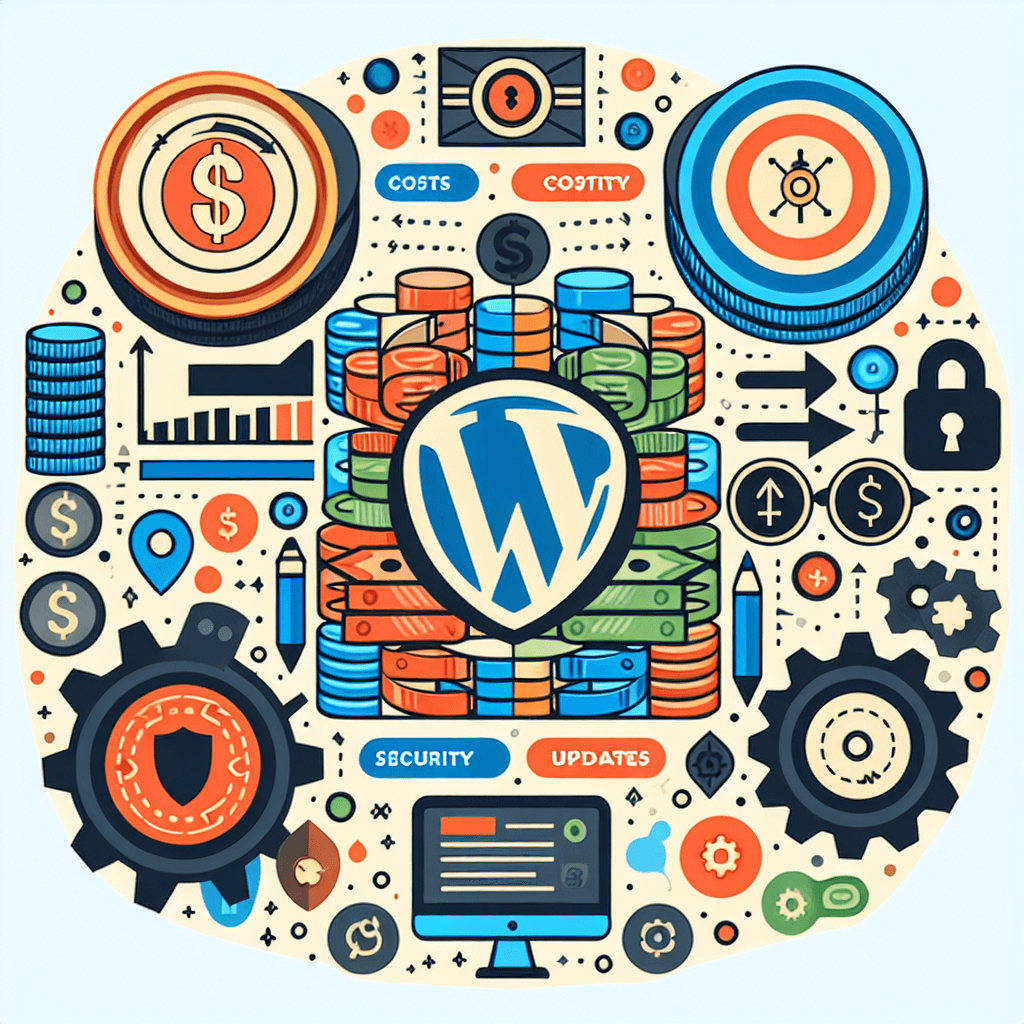
Introduction
In the fast-paced digital world, having a dynamic online presence is crucial, and for many, this means running a blog or website on WordPress. The platform is favored for its flexibility and extensive features, allowing everyone from individual creators to multi-blog platforms like oneclickblog.com to thrive online. However, with great power comes great responsibility, especially when it comes to maintenance. Navigating the waters of WordPress website maintenance might seem like a daunting task at first glance. Yet, understanding the intricacies of keeping your site running smoothly is essential for ensuring your digital space remains competitive and secure. This guide aims to unravel the complexities of WordPress maintenance, shedding light on the tasks involved and the costs associated with ensuring your blog or website remains at its best.
Understanding WordPress Maintenance
Understanding WordPress maintenance is the first step towards ensuring your blog or website remains functional, secure, and competitive in the digital landscape. At its core, WordPress maintenance involves a series of regular tasks aimed at keeping your site updated, secure, and running as efficiently as possible. These tasks can range from simple, routine updates to more complex security measures and performance optimizations.
Maintenance is not just about preventing problems but enhancing your site’s capabilities and user experience. For blog owners, especially those managing a multi-blog platform like oneclickblog.com, staying on top of these maintenance tasks is crucial for sustaining their digital presence and ensuring the long-term success of their blogs. By dedicating the necessary time and resources to maintenance, blog owners can mitigate risks, prevent potential security breaches, and provide their audience with a smooth and reliable online experience.
Core Maintenance Tasks
Core maintenance tasks for a WordPress site can be broken down into several key areas, each vital for ensuring the longevity and security of your digital presence. Here’s a closer look at what these tasks entail:
1. Regular Updates: WordPress frequently releases updates for its core software, themes, and plugins. Staying current with these updates is critical for security and functionality, as they often include patches for vulnerabilities and improvements.
2. Security Measures: Implementing and monitoring security measures such as secure logins, backups, and malware scanning are essential to protect your site from attacks and data loss. Utilizing security plugins and SSL certificates can substantially enhance your site's security.
3. Performance Optimization: This includes tasks like optimizing images, utilizing caching solutions, and minimizing CSS and JavaScript files to improve site speed and user experience.
4. Content Updates and Management: Beyond technical maintenance, regularly updating and managing your site’s content is crucial for keeping your audience engaged and improving SEO rankings.
5. Regular Backups: Ensuring that your site and its data are backed up regularly protects against data loss due to unforeseen circumstances, such as hacking or server failure.
By prioritizing these core maintenance tasks, blog owners, particularly those managing multi-blog platforms, can significantly reduce the risk of running into issues that could compromise their site's performance or security.
Cost Factors of WordPress Maintenance
The costs associated with maintaining a WordPress site can vary widely depending on several factors. Understanding these cost determinants is crucial for planning and budgeting effectively. Here are the primary factors that influence WordPress maintenance costs:
1. Hosting: The type of hosting you choose (shared, VPS, dedicated, or managed WordPress hosting) will significantly affect your maintenance costs. Managed WordPress hosting, while more expensive, can reduce the amount of hands-on maintenance required.
2. Premium Themes and Plugins: While many free themes and plugins are available, premium versions often offer advanced features and dedicated support, translating to higher costs.
3. Professional Services: Hiring professionals for custom development, security audits, or performance optimization may be necessary for more complex sites, and their fees can add to overall maintenance costs.
4. Security: Investing in robust security measures, including premium security plugins and SSL certificates, is essential but can also escalate the overall cost.
5. Regular Backups and Monitoring Services: Services that offer real-time backups and active site monitoring are indispensable for high-traffic sites but come at a premium.
Balancing these costs while ensuring optimal site performance and security can be challenging, especially for blog owners managing a multi-blog platform. However, with careful planning and consideration of these factors, it's possible to maintain an efficient and secure WordPress site without overspending.
Saving on WordPress Maintenance Costs
While maintaining a WordPress website comes with its costs, there are strategies blog owners can employ to manage these expenses effectively. Here’s how you can save on WordPress maintenance costs without compromising on quality or security:
1. Choose the Right Hosting Plan: Evaluate your site's needs and select a hosting plan that balances cost with performance. Sometimes, a more expensive plan can be more cost-effective in the long run due to its additional features and reduced maintenance needs.
2. Use Free Plugins and Themes Wisely: There are plenty of high-quality free plugins and themes available. By carefully selecting these, you can reduce costs while still providing a rich user experience. Always ensure they are from reputable sources to avoid security vulnerabilities.
3. Regular Maintenance: Keeping up with regular maintenance tasks like updates and optimizations can prevent costly issues down the line. A well-maintained site is less likely to suffer from security breaches or performance problems.
4. Do It Yourself When Possible: For those with the technical know-how, handling some maintenance tasks in-house can save money that would otherwise go to professional services. Resources and tutorials are widely available online for learning.
5. Bulk Deals and Annual Plans: Many plugin and theme developers, as well as hosting services, offer discounts for bulk purchases or annual payments. Taking advantage of these deals can lead to significant savings over time.
By adopting these strategies, blog owners, especially those operating on a multi-blog platform like oneclickblog.com, can effectively manage and even reduce their WordPress maintenance costs.
Conclusion
Navigating the complexities of WordPress website maintenance doesn't have to be a daunting task. With the right knowledge and strategy, blog owners can ensure their sites remain secure, functional, and engaging for their audience, all while managing costs effectively. From understanding the core maintenance tasks to leveraging cost-saving strategies, maintaining a WordPress site is an ongoing yet manageable process that plays a crucial role in sustaining a robust digital presence.
For those managing a multi-blog platform or considering expanding their digital footprint, the journey towards efficient and cost-effective site maintenance is well worth the effort. Remember, a well-maintained WordPress site not only attracts but retains visitors, making it a vital component of your online strategy.
If you’re looking for an agile solution to manage multiple blogs seamlessly while ensuring they stay updated and optimized, explore oneclickblog.com - a multi-blogging platform with a set & forget auto-blogging feature. Start your journey toward effortless digital presence management today and let oneclickblog.com do the heavy lifting for you.
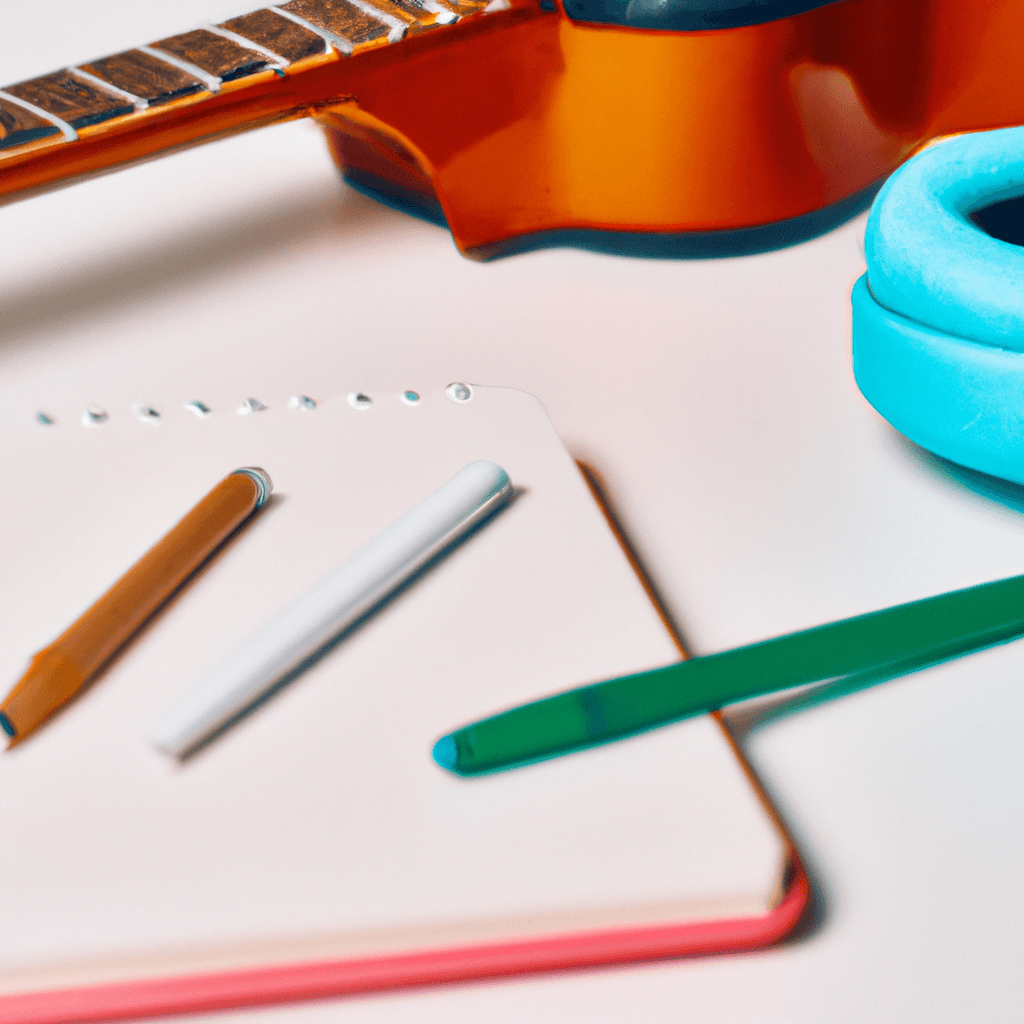
Top 5 Unexpected Ways Musical Improvisation Can Enhance Your Blogging Strategy

Cultivating Variety: 5 Gardening Techniques to Enrich Your Content Strategy

Cultivating Your Digital Garden: 5 Strategies for Content Diversification

5 Ancient Cartography Techniques That Influenced Modern Mapping
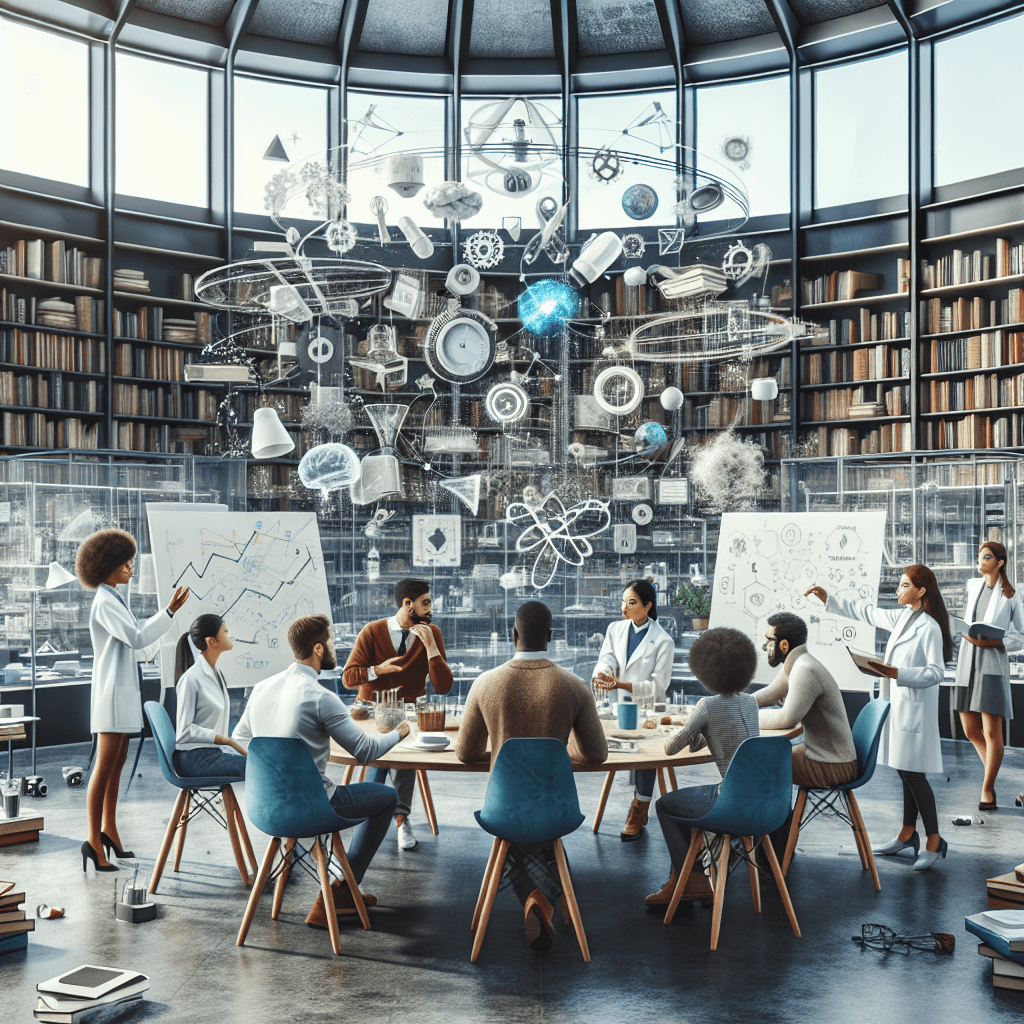
Top 5 Strategies for Enhancing Cross-Disciplinary Research Collaboration
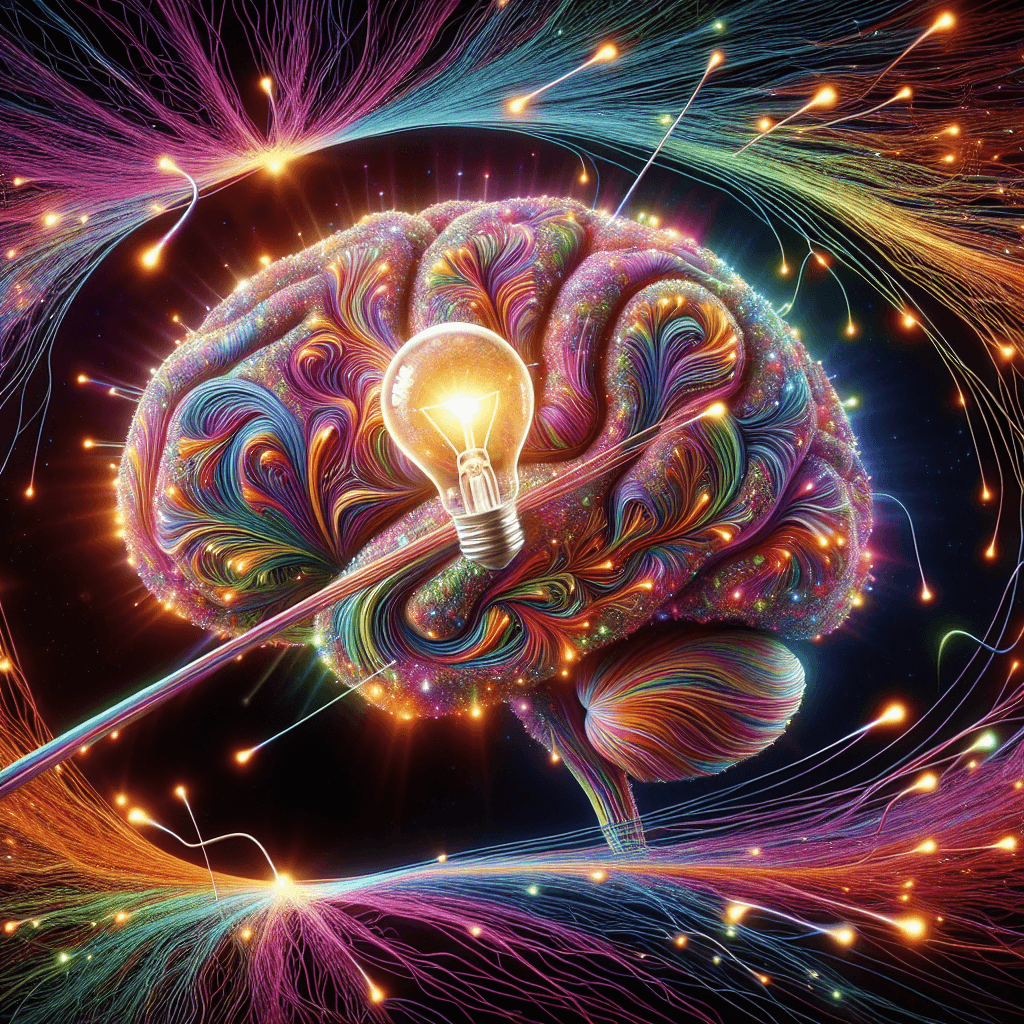
Top 5 Ways Cognitive Flexibility Enhances Content Creation
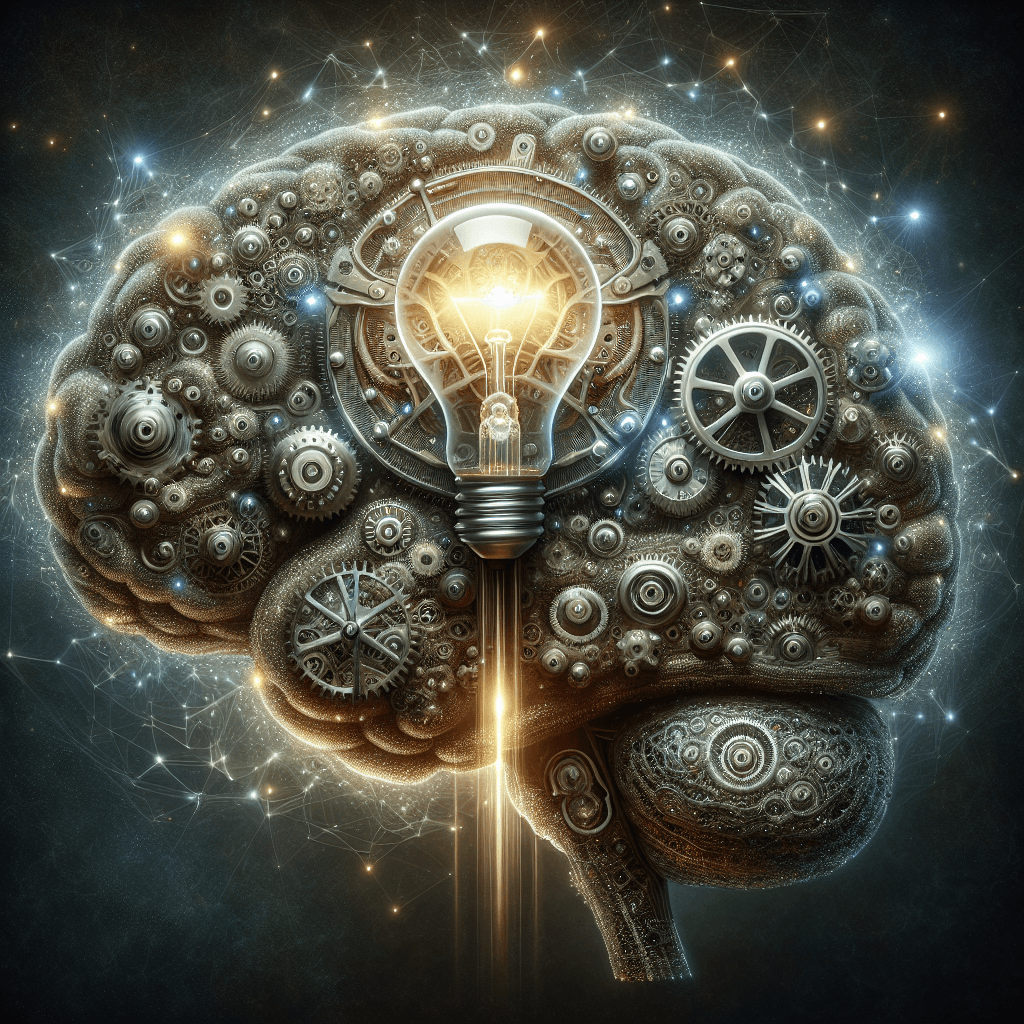
Top 5 Cognitive Behavioral Strategies for Entrepreneurs Seeking Peak Performance
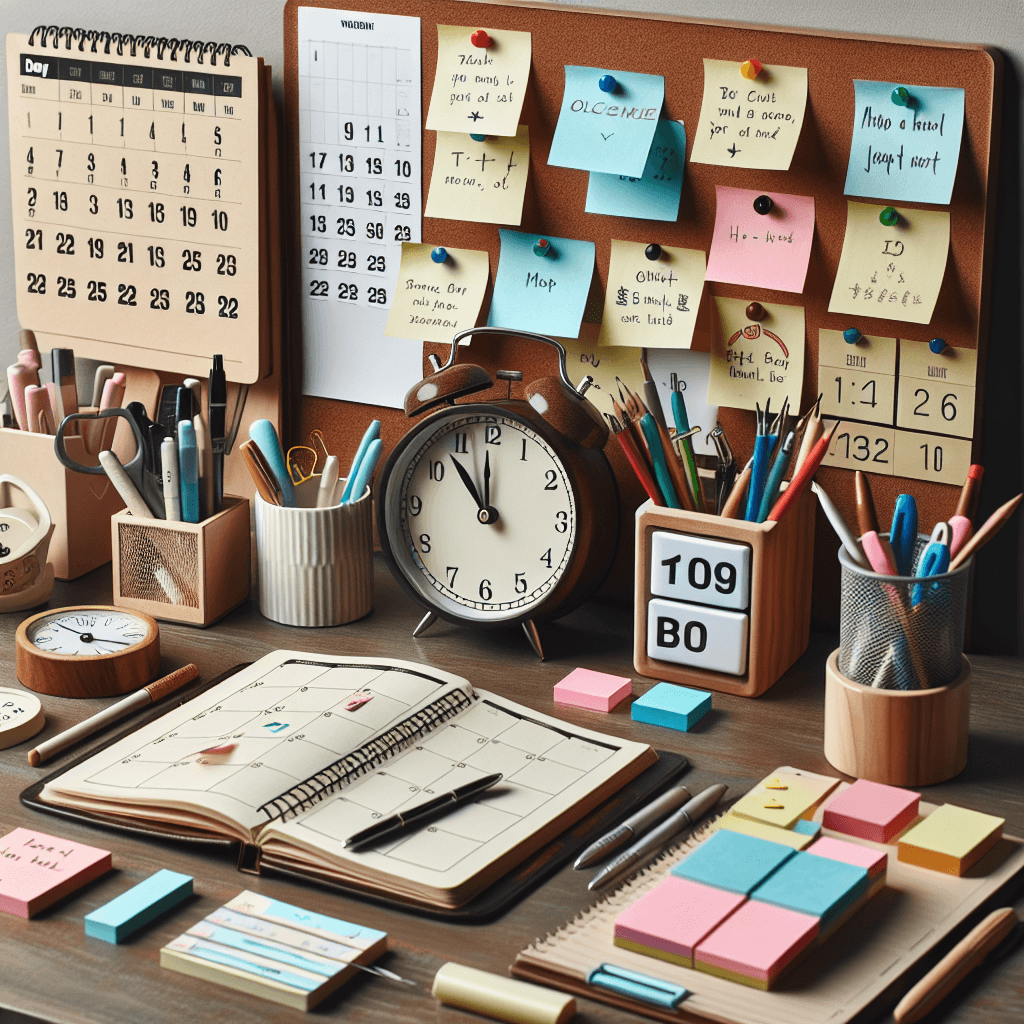
5 Effective Time Management Strategies for Busy Entrepreneurs
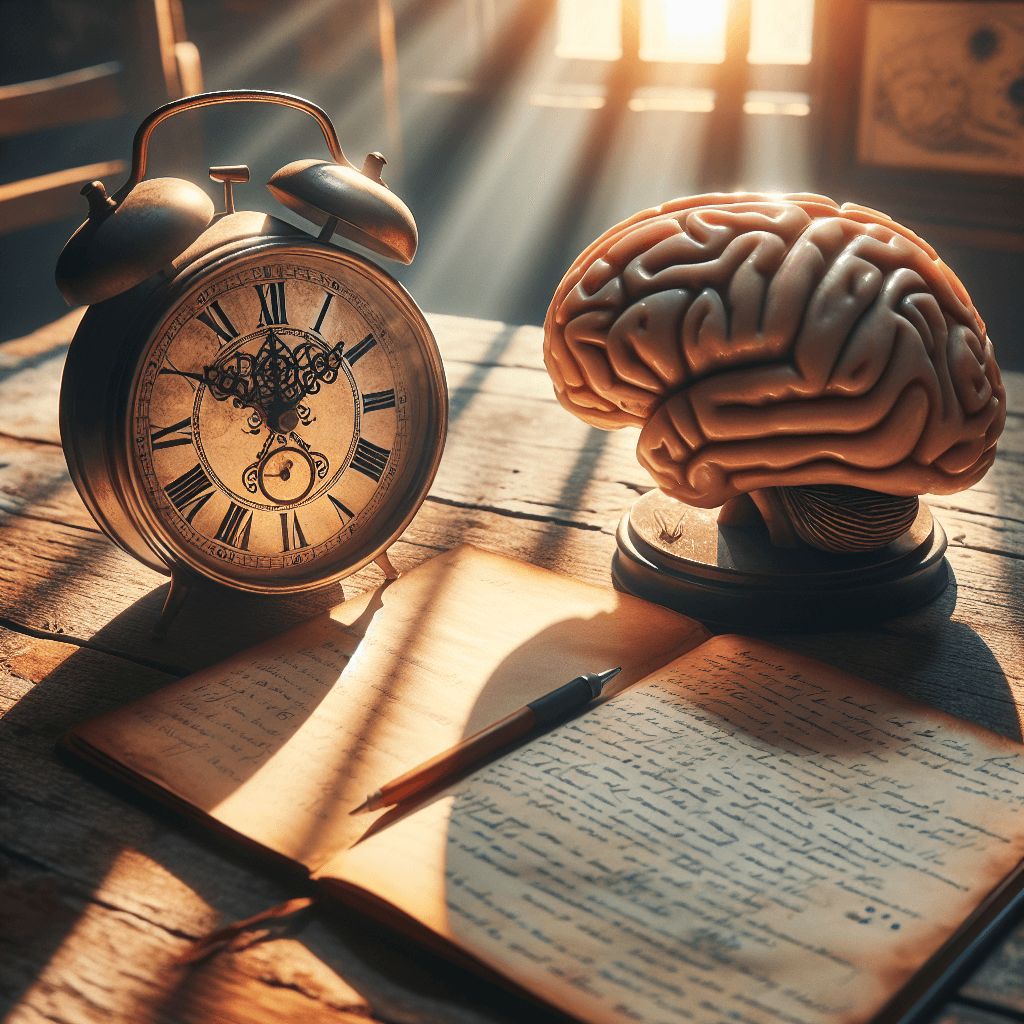
The Role of Circadian Rhythms in Content Creation: Maximizing Productivity and Creativity

Maximizing Your Harvest: 5 Surprising Lessons from High-Tech Blogging Platforms
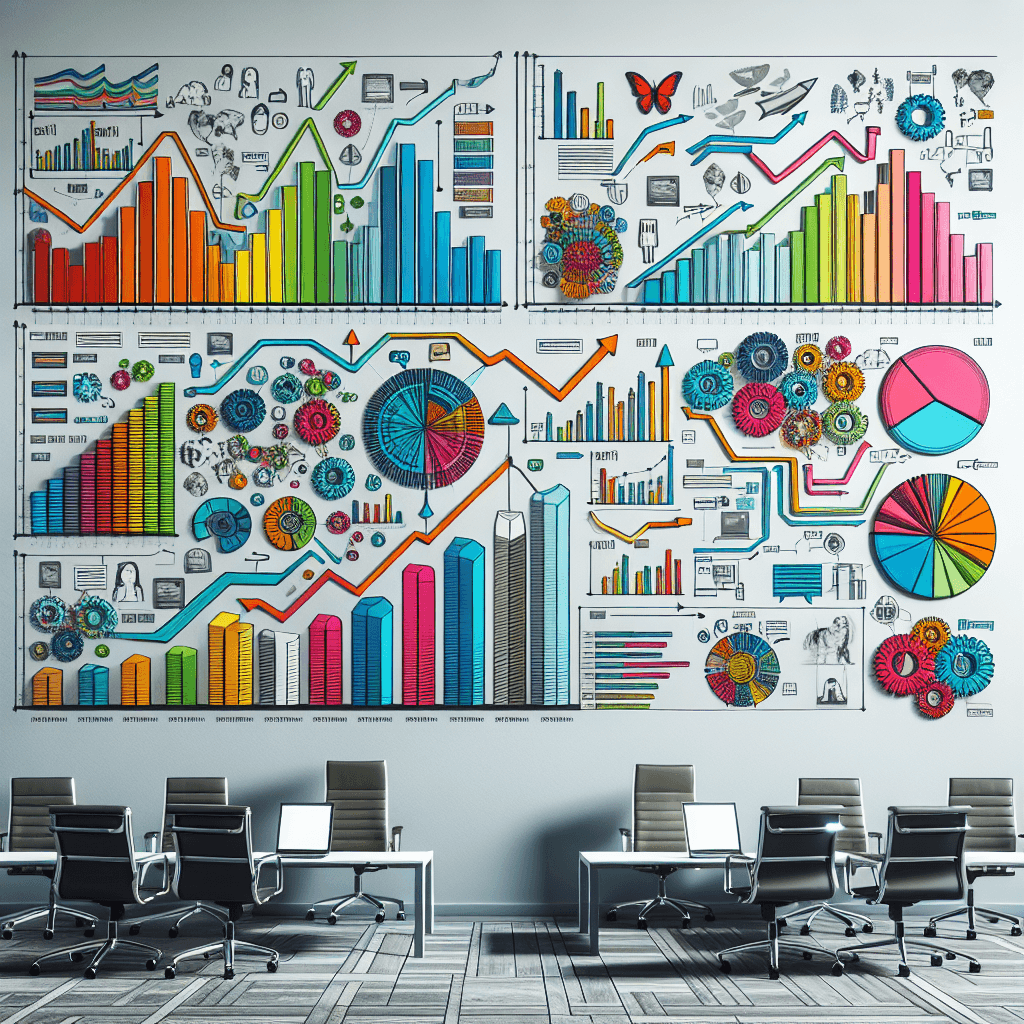
Top 5 Explosive Growth Hacking Case Studies for Newbies
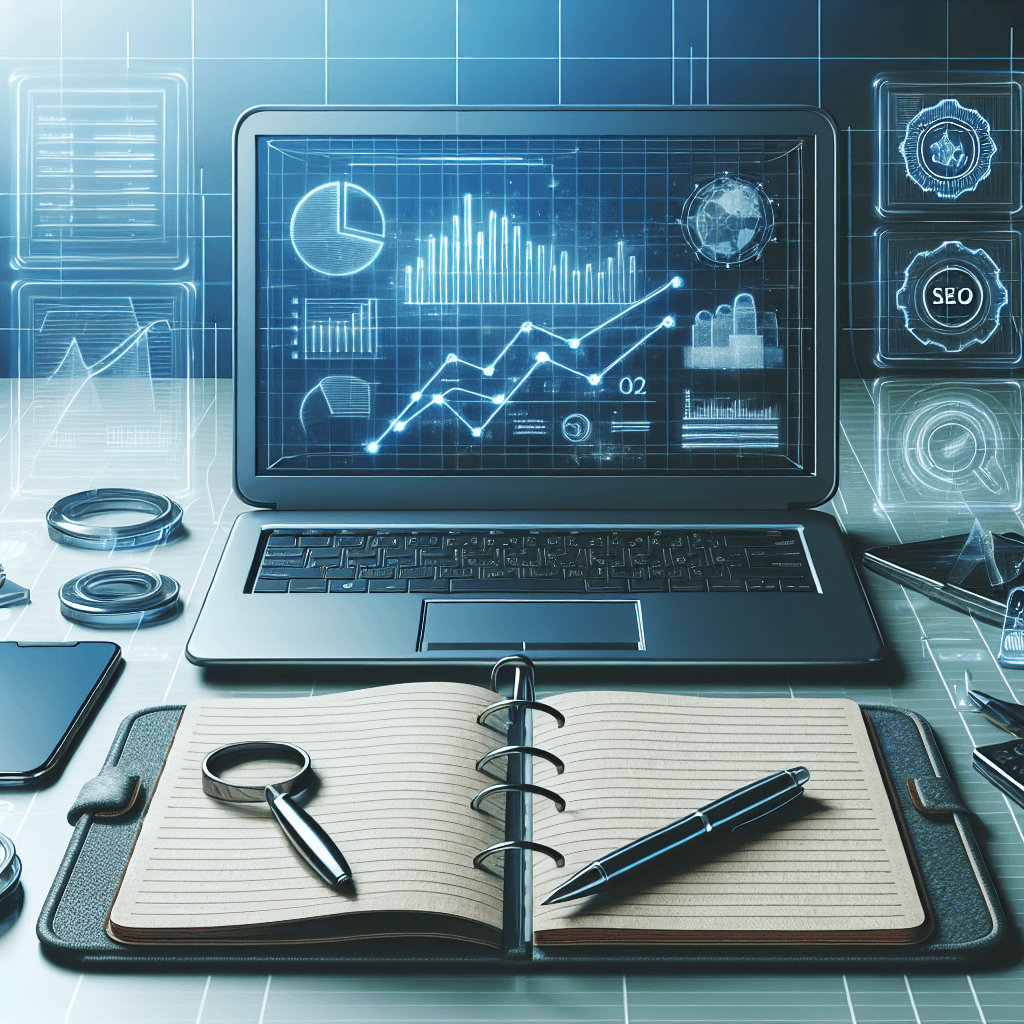
Top 7 Proven Strategies to Market Your Multi-Niche Blogs and Maximize SEO Impact
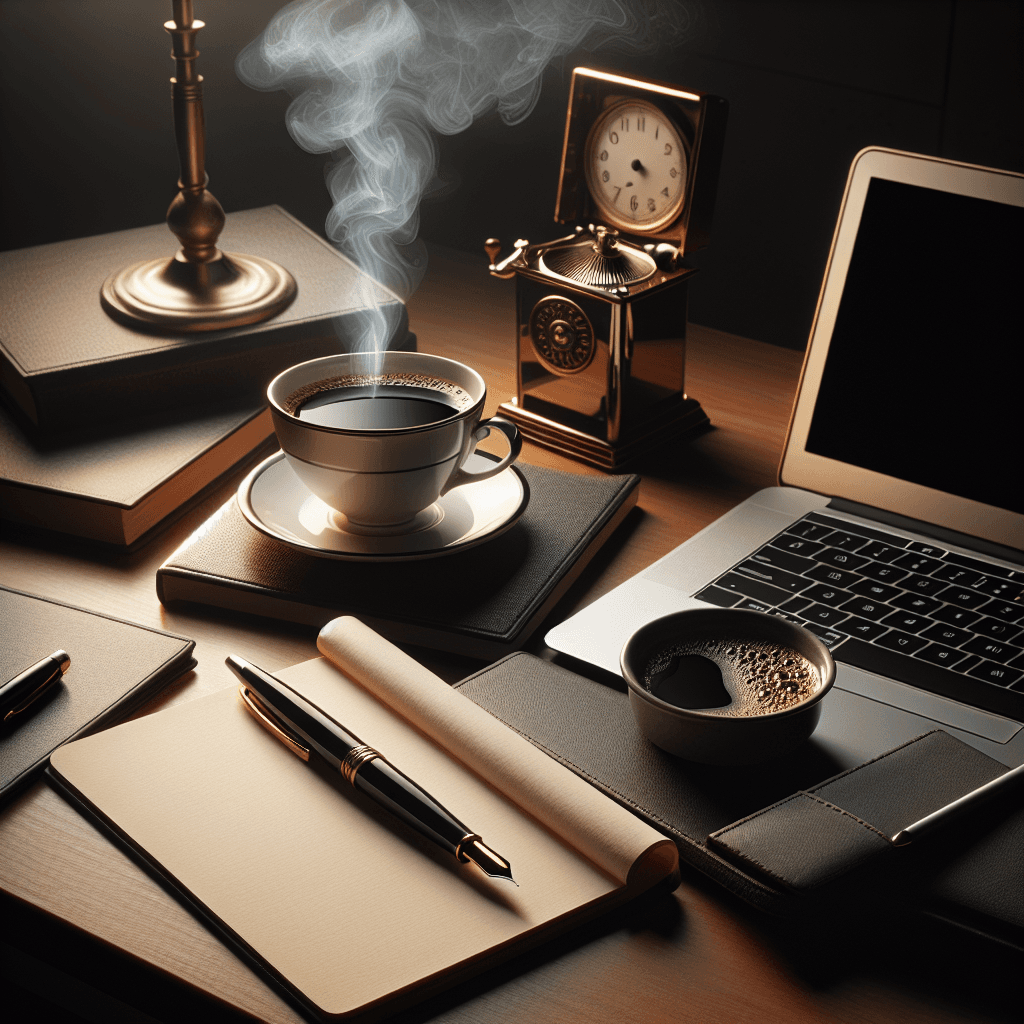
Revolutionizing Content Creation: How Auto-Blogging Platforms are Changing the Game
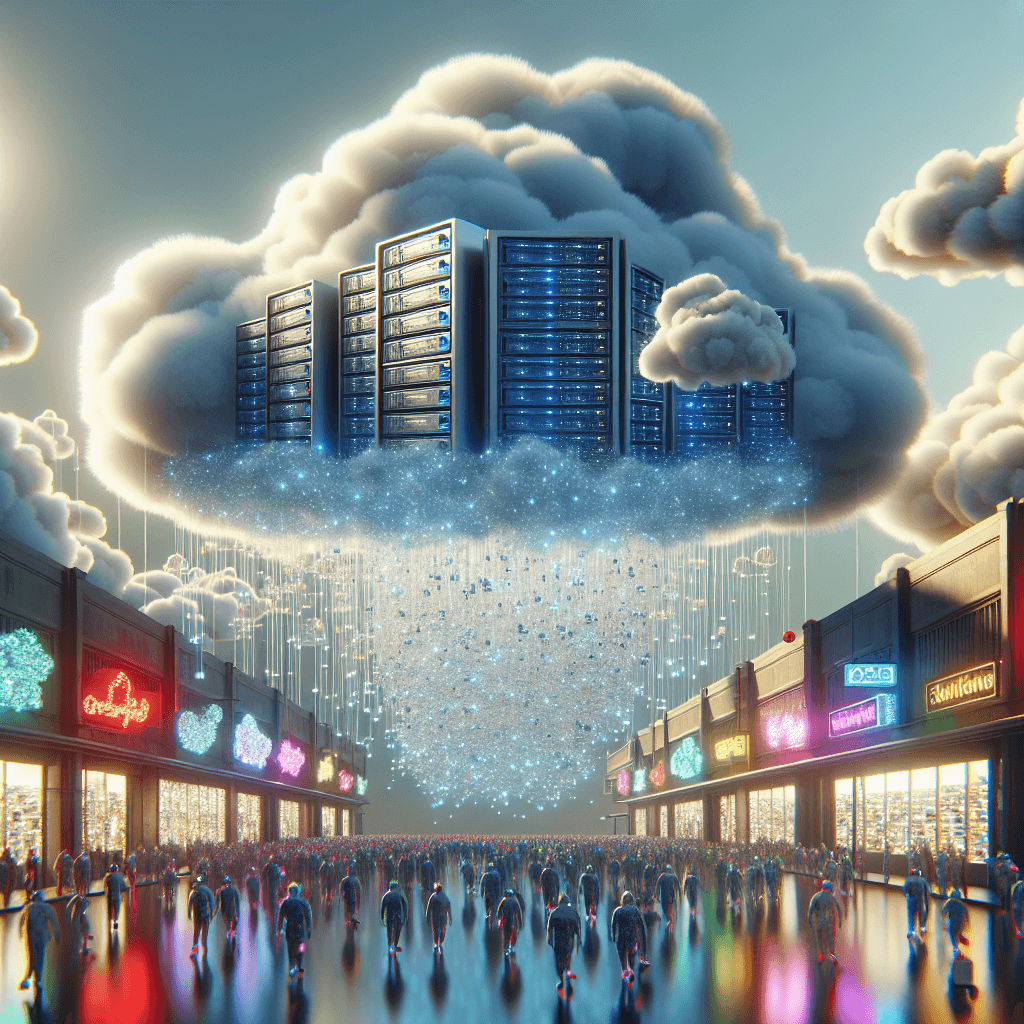
How to Achieve Seamless Auto-Scaling for Your E-Commerce Store with AWS and React
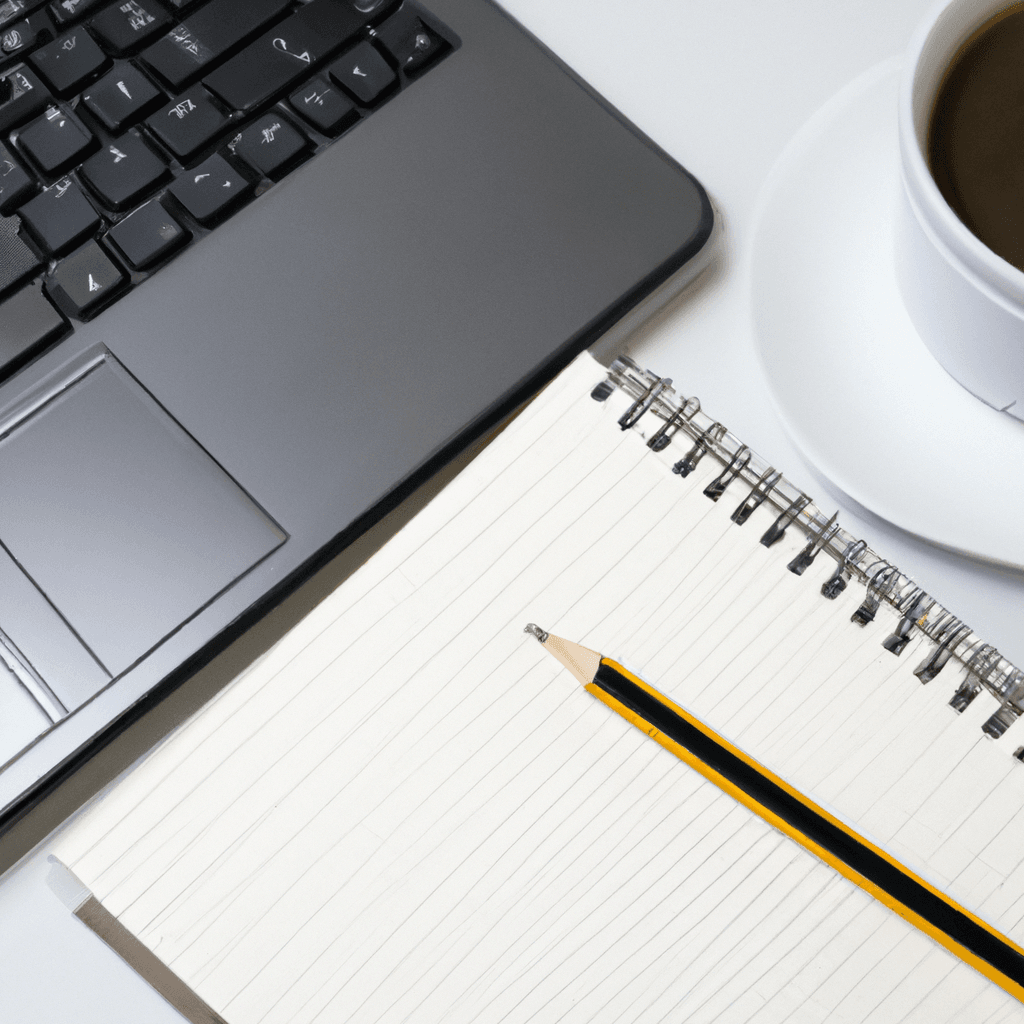
Unveiling OneClickBlog: Streamline Your Content Creation with Automated Multi-Blogging
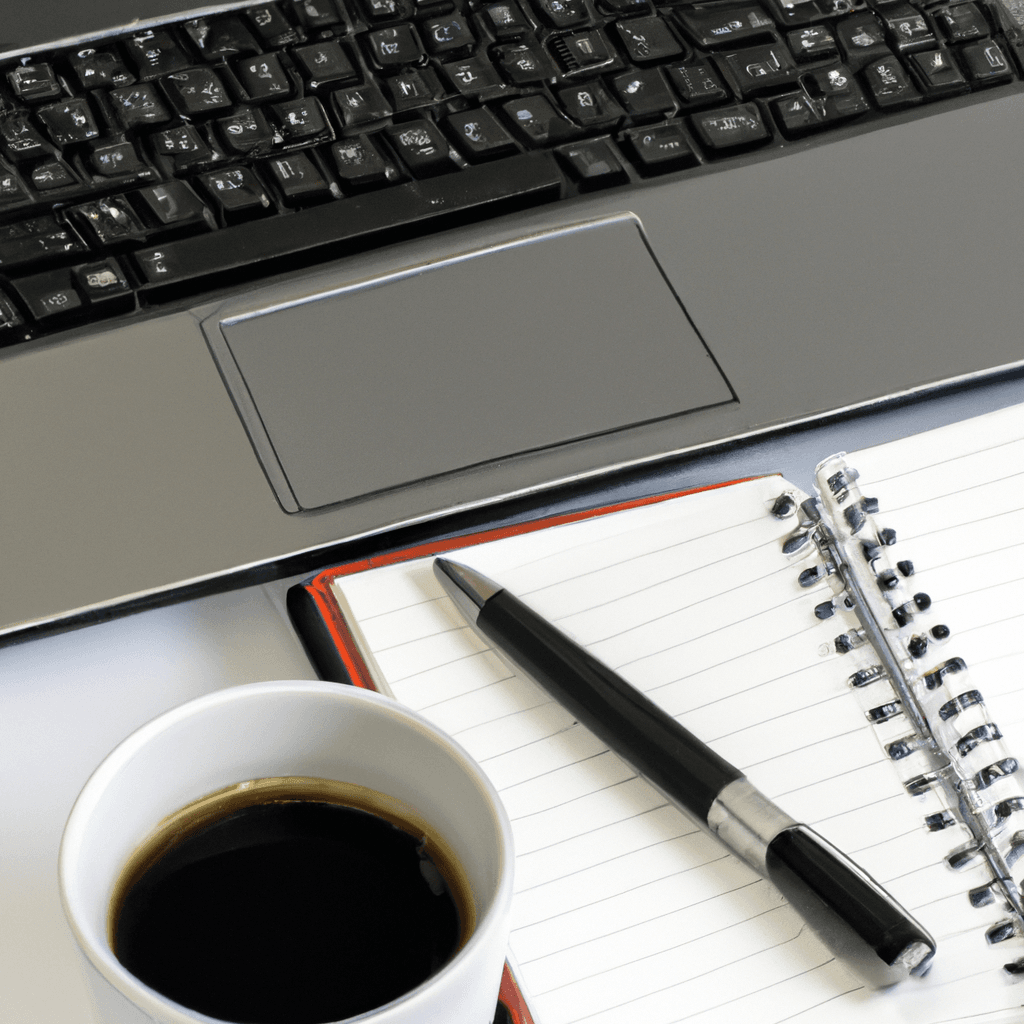
How to Generate Passive Income Effortlessly with Automated Blogging
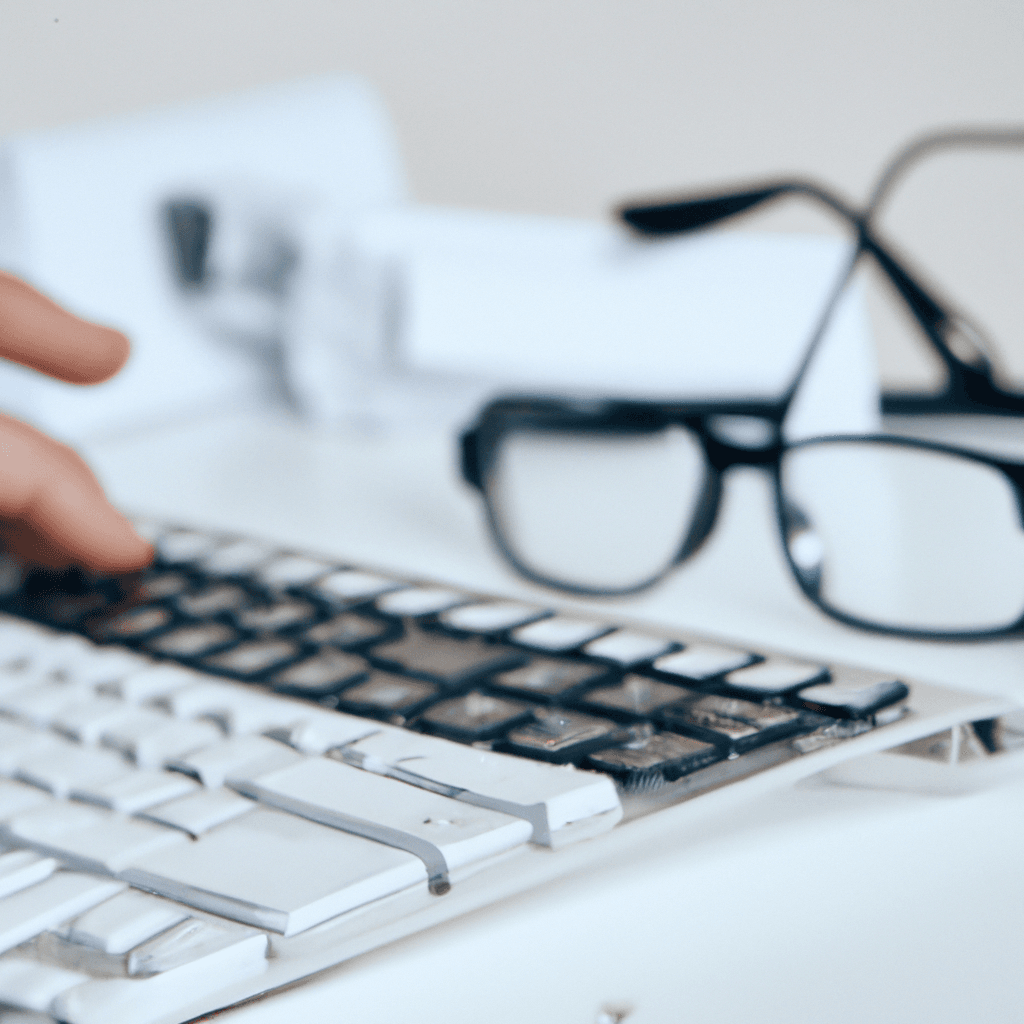
Transform Your Blog: Discover 5 Must-Have AI Tools for SEO-Optimized Content
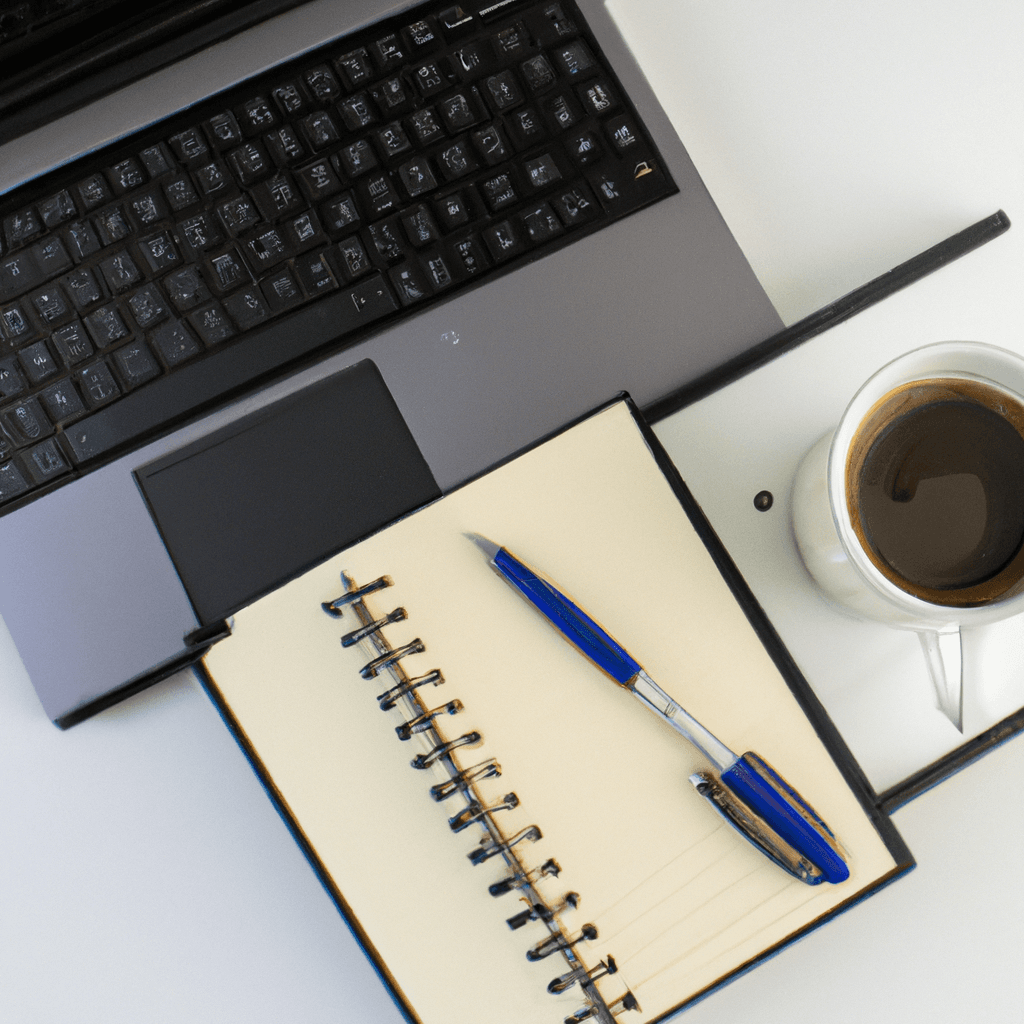
Unleashing the Power of Auto-Blogging: A Guide for Content Creators
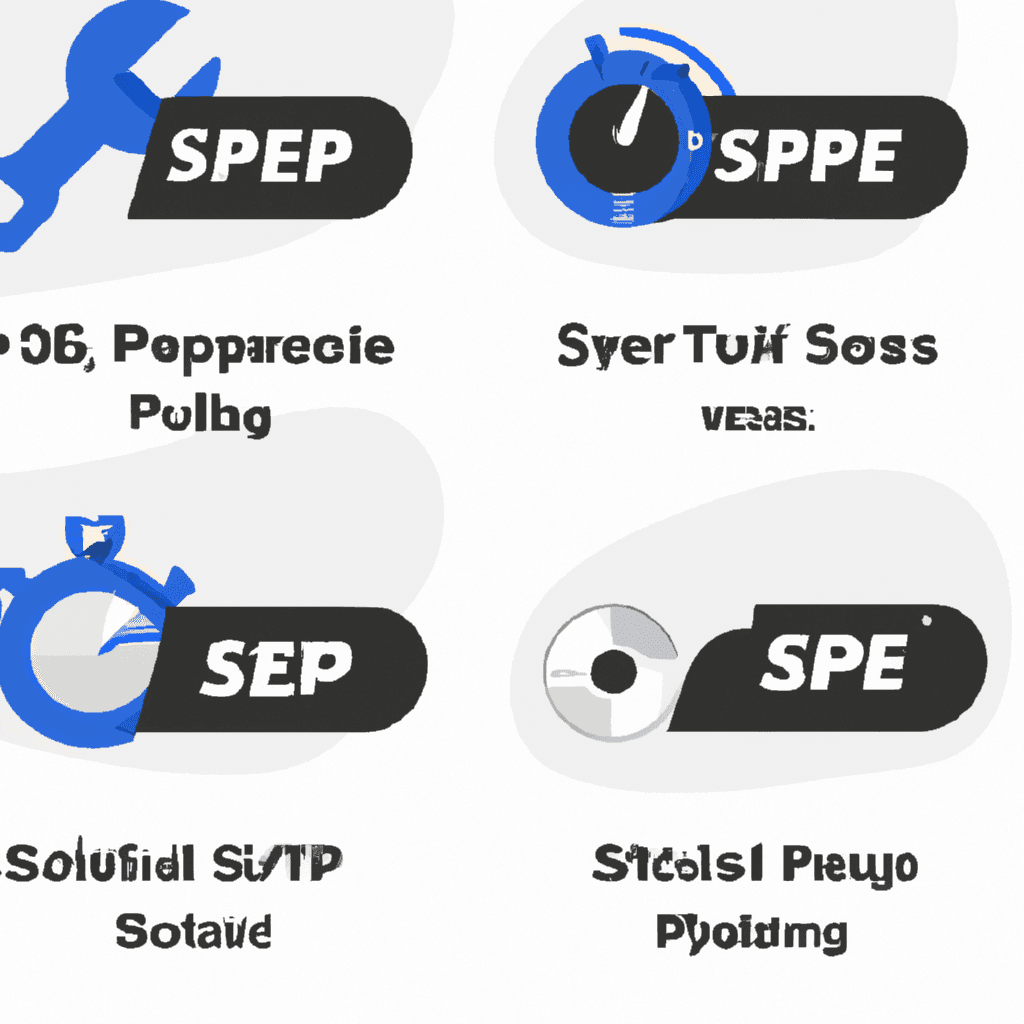
WordPress vs. Shopify: Mastering SEO for Quick Rankings in 2023
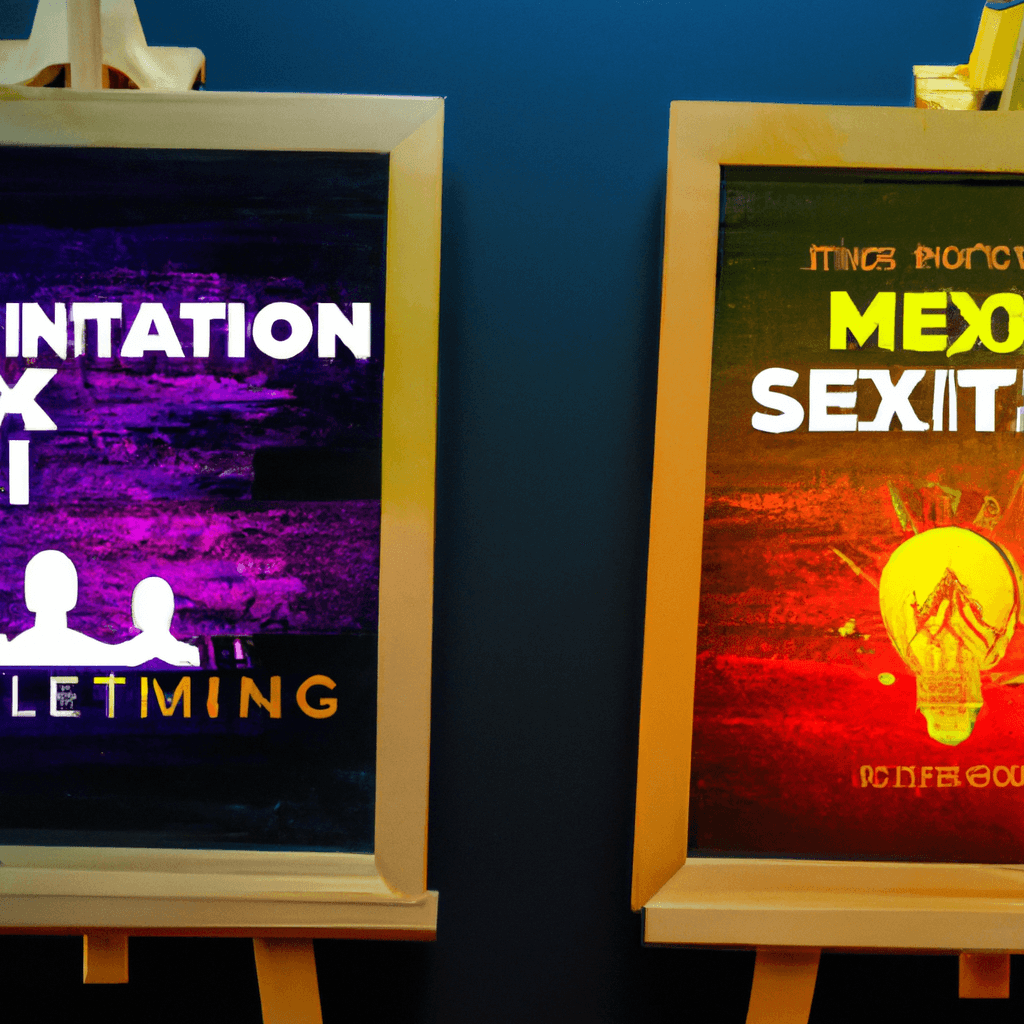
Revolutionizing Digital Entrepreneurship: Harnessing Auto-Blogging and Affiliate Marketing
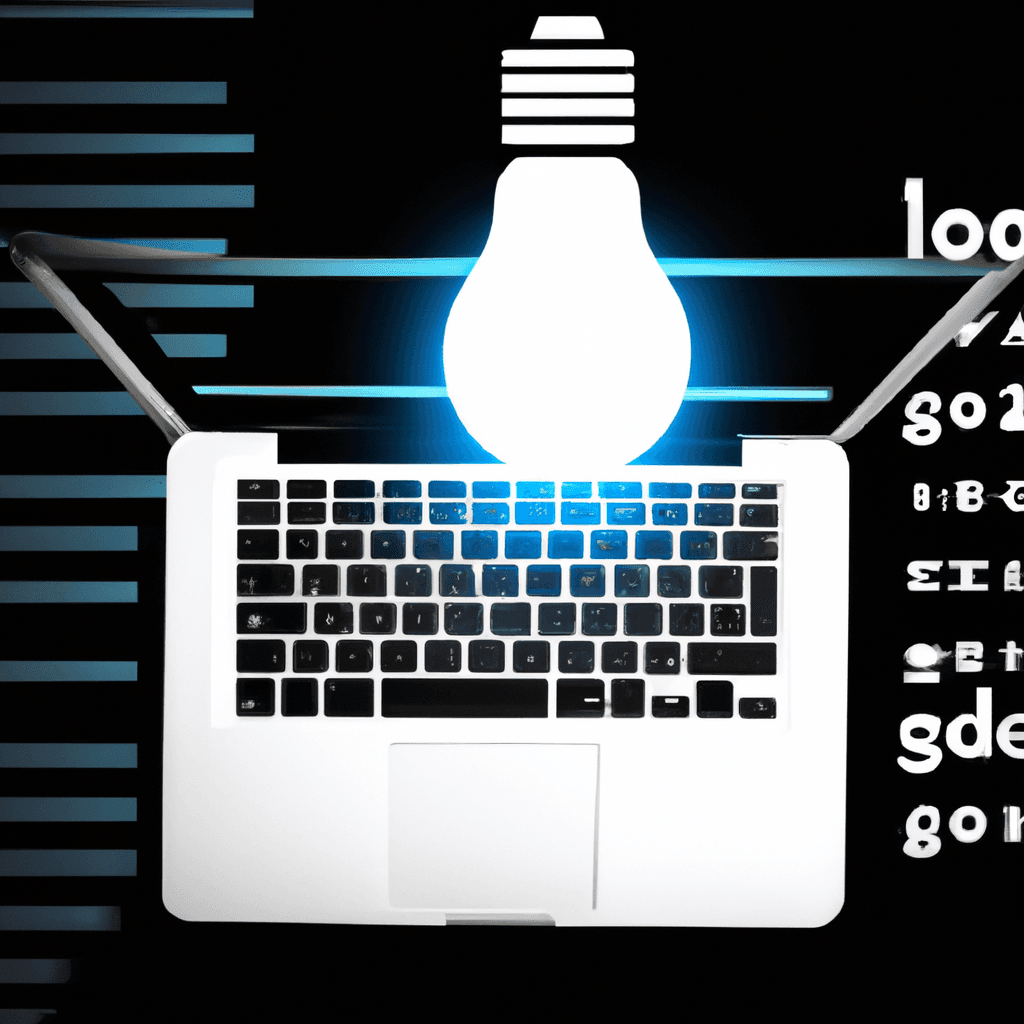
Transitioning from Job Hunt Frustrations to Startup Founding: Is It Your Path Forward?